Ghost Error 500 Hosting on Heroku
Ghost Error 500 - The currently active theme is missing.
Bump into this error when I am trying to setup custom theme for Ghost Blog. I am using Heroku to host this site. Just got to know that Heroku site do not have storage to store the custom theme uploaded via Ghost admin panel.
Did couple of search online, a lot suggested that you can clone heroku by git clone command
heroku git:clone -a myappname
But I get the error message about cloning an empty repository which I think it doesn't make any sense when the site is live at the moment
Continued my search and finally came into something useful which is using heroku slug to download source code
Solution
-
Before that, proceed to install Heroku CLI following guide at their official site Heroku Dev Center
-
Follow this site to get it heroku-slugs installed
-
Login to Heroku account
heroku login -
Heroku slug command to download your source code
heroku slugs:download -a APP_NAME -
You will be getting the following folders:
- app
- slug.tar.gz -
Make a new repository in GitHub and upload app folder to your repository
-
Proceed to your heroku app dashboard, under Deploy Tab, Deployment method select GitHub and search for your newly created repository. You will end up something like below.
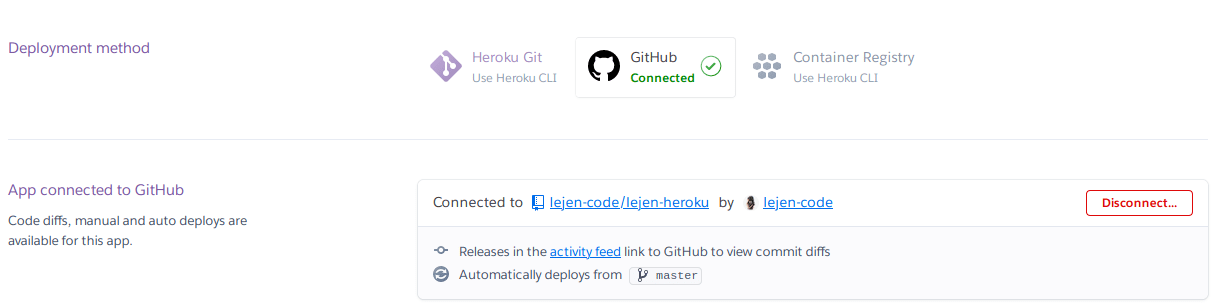
-
Done!
-
You may also setup automatic deploys for every push to master branch
